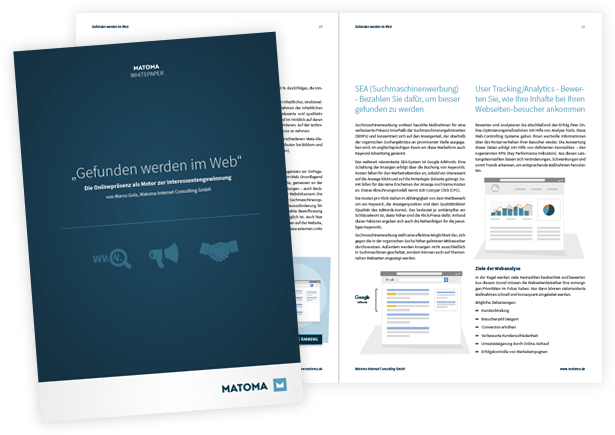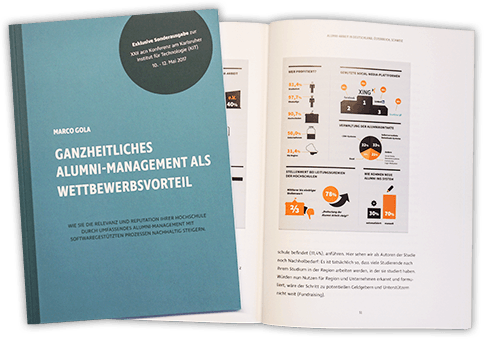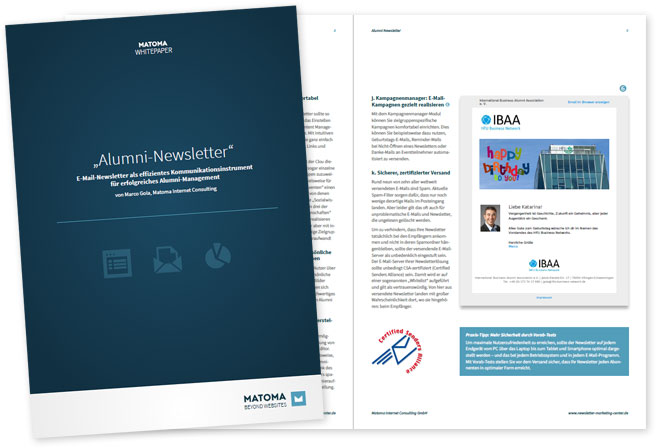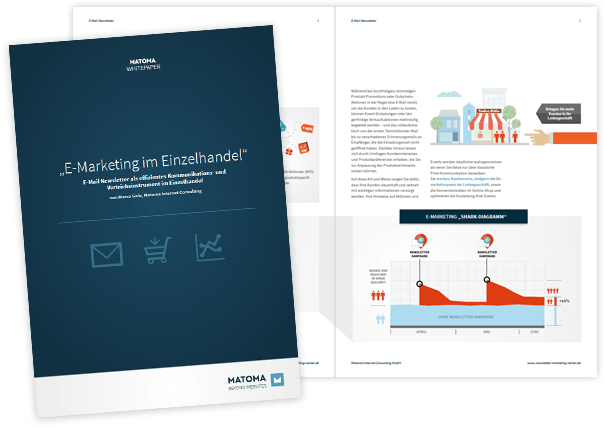In a digital world characterized by constant networking and information exchange, accessibility on the Internet has become an essential issue. It is not only an ethical obligation but also a legal necessity for companies and website operators to make their online presence accessible to everyone. In this comprehensive guide, we’ll take an in-depth look at accessibility, from the importance of alt text to the challenges of CAPTCHAs to the need to provide accessible PDFs.
Why web accessibility is important
Web accessibility means that websites and digital content are accessible to all people, regardless of their individual abilities or limitations. This includes people with visual impairments, hearing impairments, motor impairments and cognitive impairments. But that’s not all: temporary limitations such as a slow internet connection or the use of older hardware can also make it difficult to use a website. By making our online presence accessible, we create an inclusive environment that offers all users a positive experience while also fulfilling legal requirements.
The importance of alternative texts
Alternative texts are an essential part of web accessibility. They enable people who cannot perceive content visually to still understand what an image is about. In addition, alternative texts contribute to search engine optimisation by telling search engines what is shown on the image. A well-formulated alternative text is short, concise and describes the content of the image or its function on the website. By using alternative texts, we not only improve the accessibility of our websites, but also strengthen our presence in search engines and promote a positive user experience.
How to formulate alternative texts correctly
When formulating alternative texts, it is important to consider the context and focus on the essentials. The text should be as short as possible and as detailed as necessary to convey the content of the image. For example, if the image is a graphical button, the alternative text should describe the action that is performed when the button is clicked. In addition, text contained within the image itself should be reproduced verbatim to ensure a consistent experience. By following these guidelines, we ensure that our alternative texts are informative and accessible to all users.
The challenge with CAPTCHAs: accessibility and spam protection
CAPTCHAs are a widely used method of distinguishing automated requests from human ones. The term stands for “Completely Automated Public Turing test to tell Computers and Humans Apart” and was developed to ensure that interactions on websites come from real people and not from bots or scripts.
What are CAPTCHAs and why are they problematic?
CAPTCHAs usually consist of visual or audio challenges that must be solved by humans in order to gain access to certain functions or content on a website. For example, users often have to enter distorted letters and numbers or select a specific image from a series of images to confirm their humanity.
Although CAPTCHAs can help ensure the security and integrity of websites, they are also problematic for accessibility. People with visual impairments or limited vision may have difficulty recognising and solving the visual challenges. Similarly, people with hearing impairments may have problems with acoustic CAPTCHAs.
Accessible solutions for CAPTCHAs
To improve accessibility, websites should offer alternative solutions for CAPTCHAs that are accessible to a wide range of users. These include, for example:
- Text-based CAPTCHAs: Instead of distorted letters and numbers, websites can use text-based CAPTCHAs that require users to answer a simple question that is accessible to people with various disabilities.
- Honeypot fields: Another option is to use so-called honeypot fields. These invisible fields are not visible to human users, but are accessible to bots. If a bot fills in the honeypot field, the request is rejected.
- Time limits and CSRF protection: By implementing time limits and CSRF (Cross Site Request Forgery) protection, websites can recognise and block automated requests without users being directly affected.
The importance of accessible PDFs
PDFs are a widely used form of document on the Internet and in organisations. They offer a practical way to share and store information. However, PDFs can present significant barriers for people with disabilities if they are not designed to be accessible.
Why are PDFs problematic for accessibility?
- Visual structuring: PDFs are often designed visually without paying sufficient attention to the needs of people with visual impairments or reading difficulties. This can lead to problems with navigation and understanding the content.
- Text recognition: Text in PDFs is often embedded as an image rather than as searchable text. This makes it difficult for blind or visually impaired users to use screen readers, as these programmes cannot recognise the text.
- Interactive elements: Interactive elements such as forms or links may be included in PDFs, but often these are not properly tagged or labelled, making them inaccessible to assistive technologies.
How can PDFs be made accessible?
- Text recognition and labelling: Instead of embedding text as an image, it should be included as searchable text in the PDF. In addition, all images and graphics should be labelled with alternative text to make them accessible for screen readers.
- Structuring: PDFs should be clearly structured, with headings, paragraphs and lists to facilitate navigation and understanding. The use of tags and metadata is also important to define the semantic structure of the document.
- Interactive elements: Forms and links should be properly tagged and labelled so that they can be recognised and used by assistive technologies.
The importance of PDF accessibility
Accessible PDFs are crucial to ensure that all users, regardless of their individual abilities or limitations, can access the information contained in the documents. This is not only a matter of legal requirements and ethical responsibility, but also a way to improve the reach and accessibility of content to a wider audience.
Conclusion:
Web accessibility is not only a moral obligation, but also a business necessity. By providing alternative text for images, making CAPTCHAs more accessible and offering accessible PDFs, we are creating an inclusive online environment that caters to all users. By adhering to accessibility standards, we not only improve the accessibility of our websites, but also strengthen our search engine presence and promote a positive perception of our company. By championing accessibility, we are setting an example for inclusion and equality in the digital age.